My BMS account was cancelled. How do I reactivate it?
If your BMS account has been cancelled and you wish to reactivate it, follow these steps to restore access:
Start by navigating to the BMS website. Click on the 'Login' button found at the top right corner of the homepage. 
Enter the email address associated with your account. If you need to reset your password, simply click on the 'Forgot password?' link. After successfully logging in, locate the Account icon on the far right and select 'Account.' From there, go to the 'My Subscription' tab, where you will find an option to add a seat. Follow the prompts on the next screen to complete your payment.
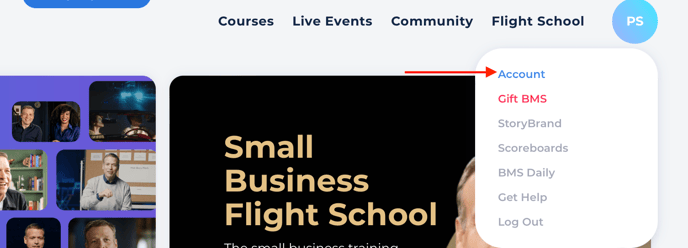
For additional support, feel free to contact our Customer Experience Team at hello@storybrand.com, and we will be happy to assist you!
