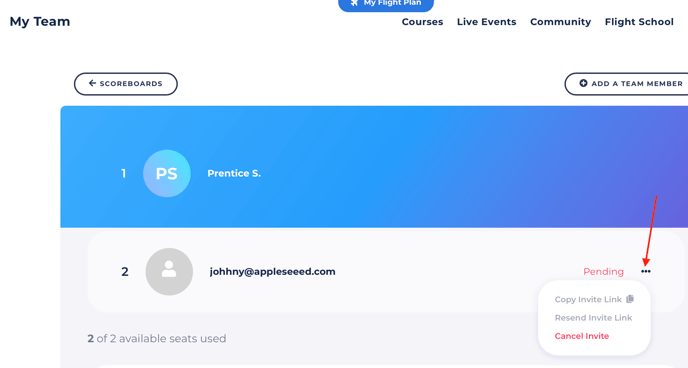I invited my colleague to join my team in BMS, but they are not displayed on the scoreboard.
When you log in to your BMS account, you'll first navigate to "My Team" and see the option for adding a team member. If you can see there is a pending invitation for the team member and they have not successfully received the invitation, you have options. You can click the dots to the right of their email address and choose to either resend the invitation or copy and paste the link and send to them directly!