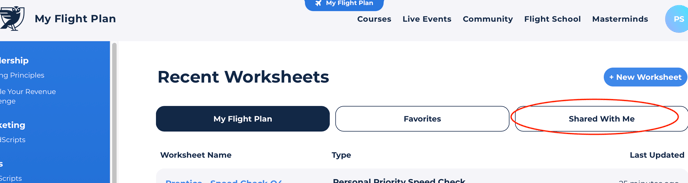How do I view worksheets shared with me from my team in my Flight Plan?
To view the shared worksheets, simply click the "My Flight Plan" button located at the top center of the page, regardless of where you are within the Flight Plan tool. This action will direct you to the 'Recent Worksheets' section to view 'Share With Me.' Please note, any shared worksheets are read-only and will not appear within your own Flight Plan worksheet list because it was not created within your account.
In addition, you can access your favorite worksheets as well as any recently created or edited worksheets!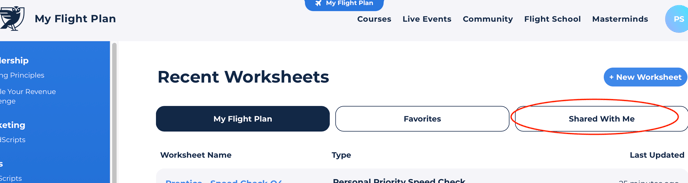
In addition, you can access your favorite worksheets as well as any recently created or edited worksheets!